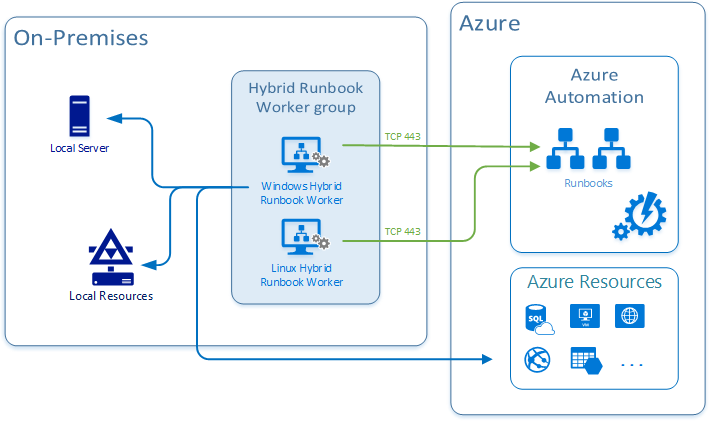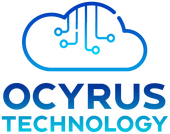Automation has become a key aspect in the world of cloud computing. Long gone are those days when businesses had to spend a lot of time and resources carrying out repetitive and manual tasks. The transition of IT infrastructure from legacy environments to cloud platforms has made it easier for businesses to automate a wide range of IT tasks on cloud platforms. Azure Automation is a popular name that emerges whenever automation is discussed in cloud computing domain.
Let’s see what Azure automation is and what benefits it has to offer compared to traditional manual configurations and update management tasks.
Azure Automation — An Overview
Azure Automation is an automation and configuration service for cloud-based platforms. Each service in this automation mechanism serves a dedicated purpose. Process management and configuration management are the two most pivotal aspects which businesses use in Azure Automation to add to the efficiency of their work. From timely updates to ongoing process automation, everything can be optimized through Azure Automation.
Process Automation
The creation and execution of Azure Runbooks is carried out by this service. Pre-defined logics are used to run Runbooks and all the expected errors are mitigated by restarting the Runbook if any issue arises during its execution. Specific jobs are created to run these Runbooks and their log is maintained in Azure Automation.
Configuration Management
Businesses can track all the changes made to their server infrastructure and virtual machines through the change tracking and inventory feature offered by Azure Automation. Moreover, there is also an Azure Automation State Configuration capability of Azure Automation to manage DSC resources and DSC pull server to deal with the configurations of virtual machines as well as physical machines.
Update Management
Update Management in Azure Automation allows you to manage all the required updates for your virtual machine operating system. Update management performs integration with Azure Monitor Logs to maintain a track record of update deployments.
Shared Capabilities
Azure offers a wide range of shared capabilities, each serving its own dedicated function ranging from Azure environment configuration to Azure Automation account access control. Here is the list of shared capabilities offered by Azure Automation:
- Shared resources
- Role-based access control
- Source control integration
Heterogeneous Support
Configuration of the deployed workloads and the operating systems can be efficiently managed by Azure Automation across physical and virtual servers. You can acquire hassle-free management of physical servers and virtual machines outside of Azure through Azure Arc-enabled servers.