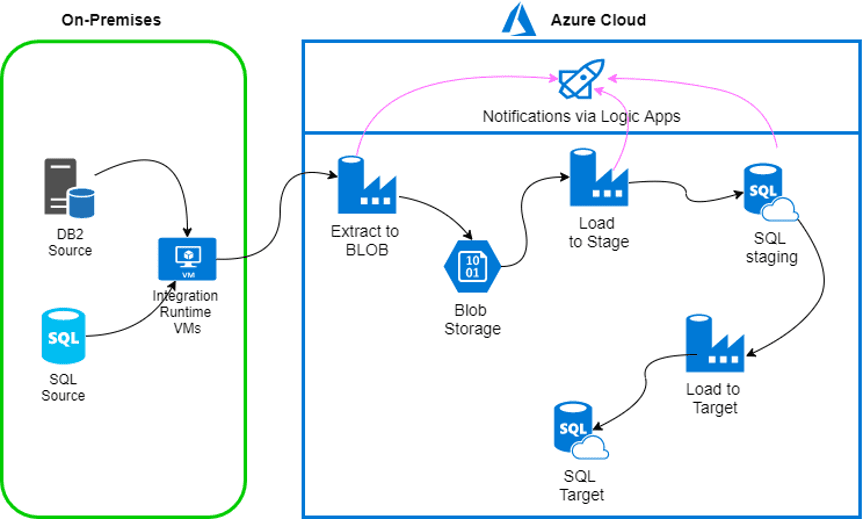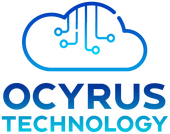Residing in more than 50 data centers all across the world, Azure SQL Database is gaining a lot of traction in the digital domain among a wide range of business sectors. Long gone are those days when businesses used to rely on expensive and complex on-premises SQL databases. The introduction of cloud computing has shifted the paradigm for businesses when it comes to data storage and management.
This article will highlight all the benefits of migrating from SQL from on-premises to Azure. Having a proper understanding of all the benefits and features can make it easier for you to map out the right Azure SQL strategy. Let’s throw some light on the factors that rank Azure SQL above traditional SQL databases.
Reduced Costs
What are your current costs related to data management? These costs will surely include software licensing, hardware upgrades, maintenance costs, and staffing costs. All these costs can be cut massively by the use of Azure SQL.
Moreover, you can also leverage Azure DBaaS (Database as a Service) subscriptions in which you are charged in accordance with your preferred database features.
Secured Data
Now businesses can customize database firewall rules to ensure that no unauthorized access is allowed to your data. Moreover, you can set multiple layers of authentication and user authorizations to add to the safety of your mission-critical data. Azure SQL allows you to receive automatic alerts from Automatic classification systems to mark the data which is unsafe and needs better security.
Efficient Backups
Azure SQL makes it easier for businesses to create data backups dynamically. Azure SQL offers a wide range of features to support long-term data retention.
Point-in-Time Recovery (PITR) allows you to recover copies of data, files, or databases from a specific time from data backups. Data logs are saved in the form of PIT snapshots. This approach is very effective when your database goes through a failure, and you plan to revert to a full version of your previous database.
Automated Data Management
Azure brings you an amazing cloud management feature called Azure Automation in which you can use Azure Az PowerShell cmdlets to manage databases in Azure SQL Database. You don’t have to worry about the increased workloads on your Azure SQL databases. You have the feature to scale up the Azure SQL database to a higher compute tier by using Azure Automation and PowerShell runbooks.