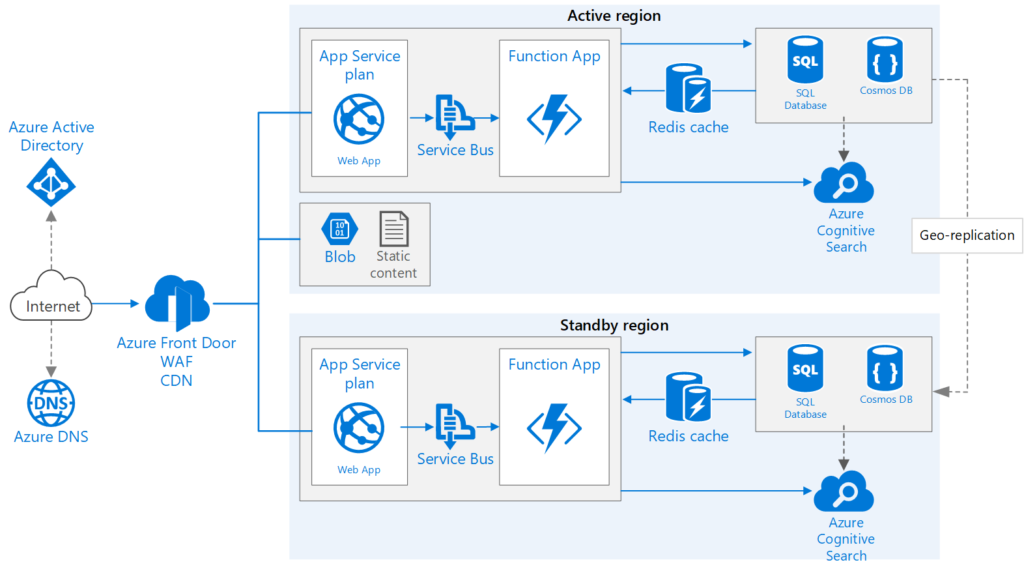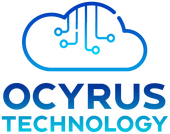It’s time to upscale the mechanism through which you work with the files across a network by leveraging the benefits offered by Azure File Sync. Long gone are those days when you had to rely on Network File System (NFS) to process the files within your network. The introduction of cloud computing has revolutionized file sharing mechanisms. Let’s discuss how Azure File Sync can be used to efficiently share files across a network without compromising performance or data security.
Distributed Access
You might have gone through an issue where changes made to a specific file are not noticeable throughout the network. This issue is efficiently resolved by Azure File Sync where you can use the distributed access feature to sync the changes made to a file. Using local Windows Server with the deployment of Azure File Sync enables you to sync the changes made to the file across all the servers connected to each other within the network.
Optimal Disaster Recovery
A system or file sharing mechanism is useless if it does not offer disaster recovery to keep your data safe from losses. Azure File Sync deployment allows you to retrieve the data even if one of your servers fails. Each server deployed within this environment acts as a caching device. Azure has the ability to maintain multiple copies of your data and these copies can easily be retrieved by adding a new server in place of the one which is already failed.
Centralized Data Backups
One of the major benefits of having a centralized data backup is that you can use the native snapshots to automatically download all the changes if you plan to restore the cloud. Your Windows Server will have all the changes that were made and stored as a centralized data backup.
Cloud Tiering
Cloud tiering is one of the most modern concepts when it comes to utilizing your local storage. If you have a lot of data and files to handle, but not all of them are required to perform your mission-critical functions, then the best approach to handle such files is to use the cloud tiering feature. With this feature, you can store only frequently accessed files on your local server. Files that are not accessed frequently are stored as file content or namespace. You can retrieve a tiered file any time you want to do so.