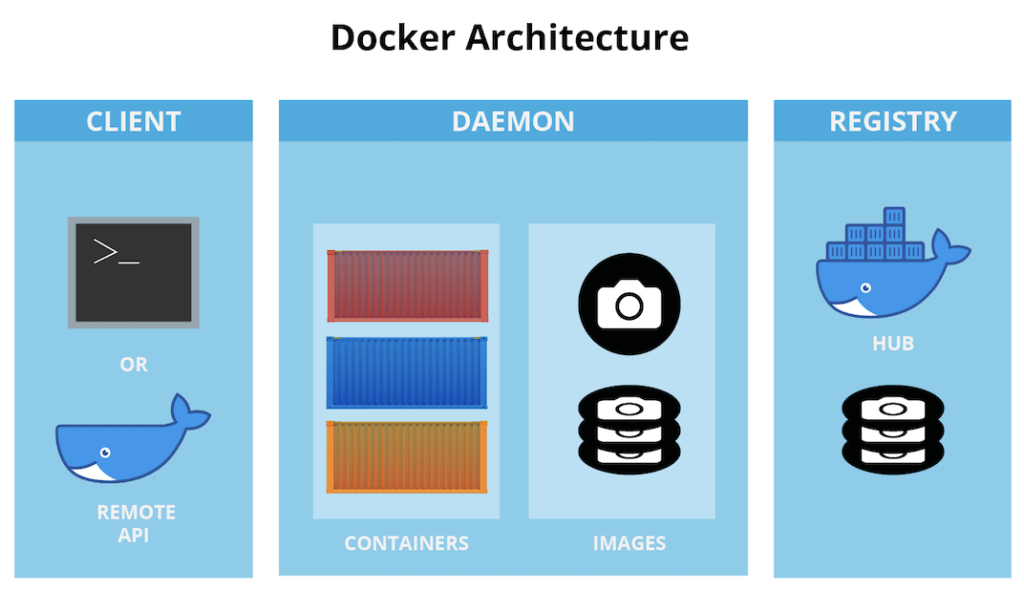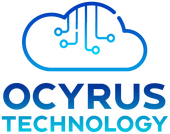Are you looking for state-of-the-art technologies and app development tools to optimize the way you manage the entire development lifecycle of your applications? The concept of containerized applications has brought revolution to the process through which businesses run their applications from one computing environment to another. Here is a quick preview of Docker containers and their features:
Docker Container — An Overview
Docker container is a unit comprising applications and their dependencies. Consider an example where you are planning to develop an application. You need to set up a specific environment to develop the application. Once the application is developed, it needs to be tested within a system with the same environment. The process goes on and you may end up spending a lot of time, money, and effort in merely setting up the same environment across different systems and platforms.
This issue is resolved efficiently by Docker containers. Now your developer can create a Docker container that will act as the image of the environment in which the application is developed. All the tasks like application testing, application deployment, and application debugging can be performed using this Docker container without the need for setting up the same environment across different systems over and over again.
This issue is resolved efficiently by Docker containers. Now your developer can create a Docker container that will act as the image of the environment in which the application is developed. All the tasks like application testing, application deployment, and application debugging can be performed using this Docker container without the need for setting up the same environment across different systems over and over again.
Difference Between Containers and Virtual Machines
You might be wondering how containers are different from virtual machines. They seem to be quite similar but differ in terms of their composition. Virtual machines mainly cover the hardware requirements where you want to avoid hardware limitations. Containers are considered to be “software-only” solutions.
Your virtual machine has the ability to virtualize your entire machine up to its hardware layer. Running different operating systems on the same hardware is its prime example. On the other hand, containers only have the ability to virtualize the software aspect.
Your virtual machine has the ability to virtualize your entire machine up to its hardware layer. Running different operating systems on the same hardware is its prime example. On the other hand, containers only have the ability to virtualize the software aspect.
Benefits of Docker Containers
Containers consume fewer resources as they do not require separate operating systems. Multiple containers can be run on the same server independently. If one of the containers running an application fails, then another container running the same application won’t be affected by it. Container isolation is a handy feature that helps you in running different containers on the same operating system with the assurance of optimal efficiency.
The containerized environment offers developers an opportunity to spend less time debugging and handling environmental differences. They can utilize this time to focus on their development phase.
The containerized environment offers developers an opportunity to spend less time debugging and handling environmental differences. They can utilize this time to focus on their development phase.