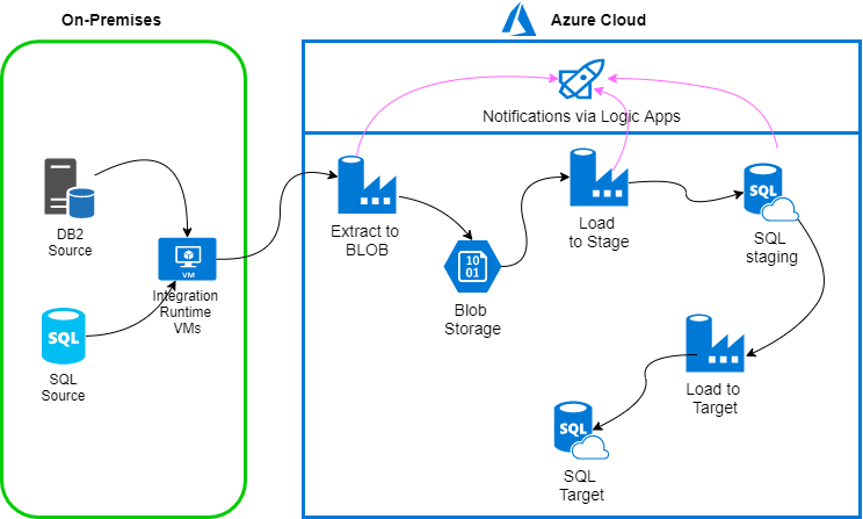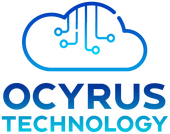Are you planning to make a transition to cloud platforms? Your data is pivotal to your business growth. Making a seamless transition of data from on-premise system to Azure is necessary to ensure the optimal performance of your IT infrastructure. This is where Microsoft Azure offers you a Data Factory option to make this data transfer.
Azure Data Factory is a fully managed data integration service offered by Microsoft Azure for cloud-based data. All the data sources and data pipelines can be created and modified using Azure Data Factory. Azure Data Factory can act as your unified data integration and transformation platform which uses data pipelines with the assurance of data accuracy.
Here is a layout of simple steps that can be followed to migrate on-premise data to Azure using Azure Data Factory:
Create Azure Data Factory
You must properly identify all the data sources and the actual volume of your data before migrating. Once assessed, you can start creating an Azure Data Factory and name it globally unique.
Installing Integration Runtime
Next, you have to install and configure Azure Data Factory Integration Runtime to create a connection between your on-premise data and the Azure Data Factory. This integration runtime is installed and configured on the machine which offers both on-premise systems as well as Microsoft Azure. You can set up either self-hosted integration runtime or an Azure integration runtime.
Create Data Pipelines
The data pipeline comprises all the data sources, data store destinations, and all the activities that are involved in making the successful migration of data. A data pipeline is the logical grouping of activities of all the actions required to migrate data. The creation of data pipelines is followed by their configuration. You have to set up all the data pipeline properties along with all the triggers and data sources.
Monitor Pipeline
You have to keep track of the entire migration process within the pipeline. You can use the monitoring features of Data Factory to identify all the issues occurring during the migration process.
Once the data is migrated, you must validate this completed migration. Businesses can use custom validation scripts as well as built-in validation activities to ensure that the migrated data is accurate. Users can optimize the migrated data using Azure Data Lake Analytics.
Once you ensure that all the data is successfully migrated to Azure, you can decommission your existing on-premise environment.