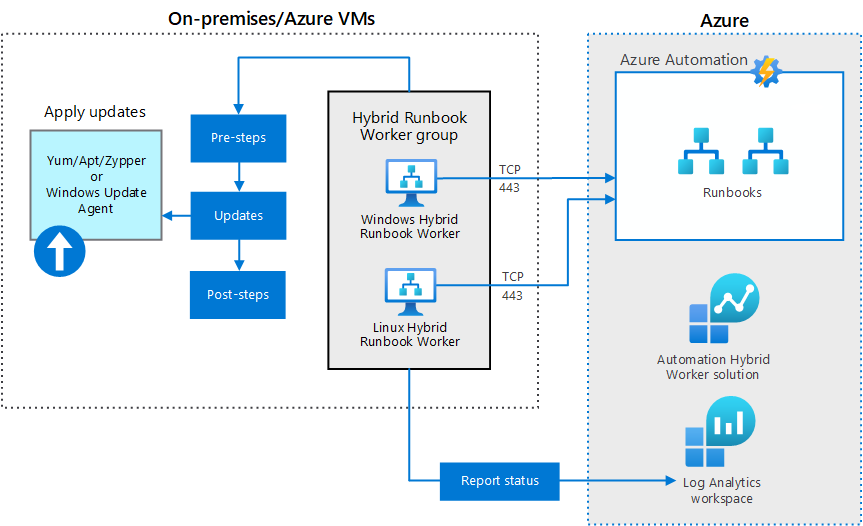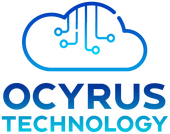Consider the conventional systems where you had to look after all the updates related to your operating system and applications. This used to cost a lot as well as demand technical expertise to perform the upgrades. But this is not the case with cloud computing. Azure Patch management feature allows you to manage and apply all the required updates to your operating system and applications using virtual machines.
This patch management feature offers a lot of benefits. Azure Automation is a beneficial patch management tool available on Azure. The best part about using Azure automation for patch management is that it can deal with the updates for Azure resources as well as non-Azure resources. Conducting proper upgrades on time keeps virtual machines up-to-date and safe from malicious security threats. Let’s get some insight into the use of an Azure automation account for patch management.
Create an Azure Automation Account
The first step towards performing automated upgrades to your applications is by creating an Azure Automation account on Azure. Everything related to your required Azure updates and patches can be managed through this account. To make this possible, you have to enable update management in your Azure portal.
Set Up Patch Schedules
These schedules are set up to provide a timeframe for Azure to conduct patches and upgrades. Users can either set up built-in patch schedules recommended by Azure or define custom schedules according to their needs.
To deploy these scheduled patches, you have to enable automatic update deployment. You can view all the statuses of these automatically deployed patches through the Azure portal.
Monitor Patch Compliance
In the end, all you have to do is to ensure that all the scheduled patches are deployed for each assigned VM. You can also create custom runbooks for advanced patch management. Custom runbooks make it easier for users to add additional validation features to ensure that the least issues occur during the deployment phase.